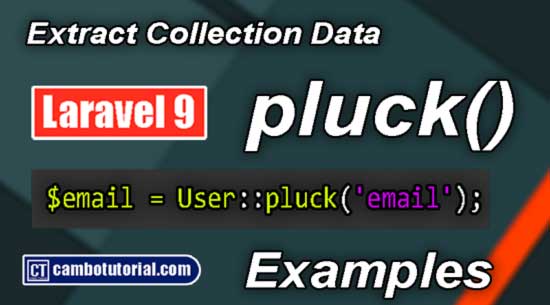How to Install Laravel 9 PHP Framework
1 minute read
Hi Artisan, today I am going to explain you how to install Laravel 9 with composer. I will explain and show step by step to install composer and Laravel project.
To install Laravel 9 project you have at least composer version 2.3.7+ and PHP version 8.0+
Install Composer
Before we can download laravel we have to download composer and install it. If you already installed composer, you can check composer version run command below:
composer --version
Install Laravel
Launch command prompt (cmd), and run command as below
composer create-project laravel/laravel blog
See image below:
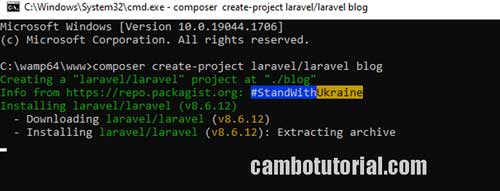
After completed download you will see a folder named blog which is contain laravel files. We can check Laravel version but to do that we have to enter directory Laravel project by command
cd blog
To check your Laravel version with command below:
php artisan --version
Database Configuration
In Laravel root directory you will see a file named .env. There is afew configuration related to your credential information. To connect with the database you have to modified following credential
DB_CONNECTION=mysql
DB_HOST=127.0.0.1
DB_PORT=3306
DB_DATABASE=your_database_name
DB_USERNAME=your_database_username
DB_PASSWORD=your_database_password
Now we can run the project with below command
php artisan serve
Then we can go to browser and see first home page laravel project via http://localhost:8000
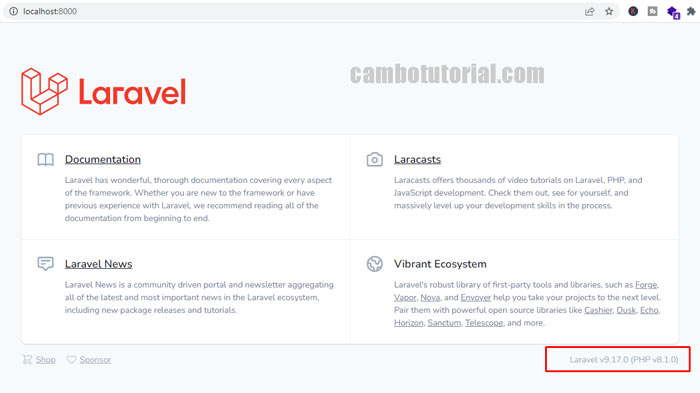
Hope you can install successfully and run Laravel project. Thanks
Laravel PHP Laravel 9
Author
As the founder and passionate educator behind this platform, I’m dedicated to sharing practical knowledge in programming to help you grow. Whether you’re a beginner exploring Machine Learning, PHP, Laravel, Python, Java, or Android Development, you’ll find tutorials here that are simple, accessible, and easy to understand. My mission is to make learning enjoyable and effective for everyone. Dive in, start learning, and don’t forget to follow along for more tips and insights!. Follow him
Search
Tags
Popular Articles
-
Laravel 9 Login Multiple Roles using Custom Middleware
16.98K -
Drag Drop File Upload with Dropzone.js in Laravel 8, Laravel 9
14.28K -
Laravel Mail - Laravel 9 Send Email Tutorial Example
12.4K -
How to Generate Dummy Data in Laravel 9
3.13K -
How to Install Laravel 9 PHP Framework
2.71K -
How to Upload File in Laravel 9 with Example
2.65K