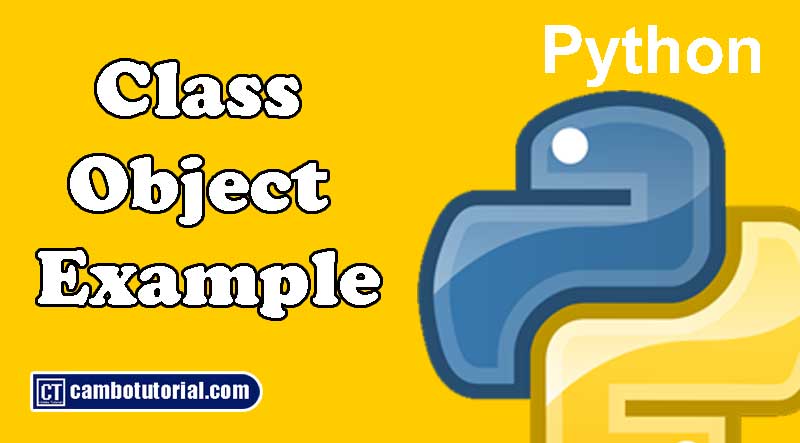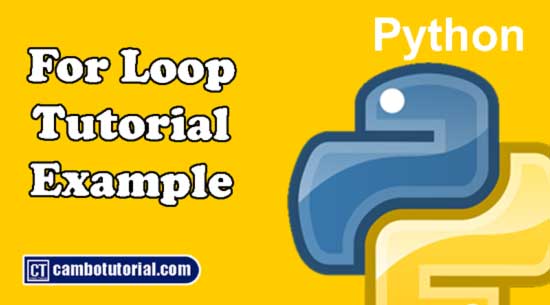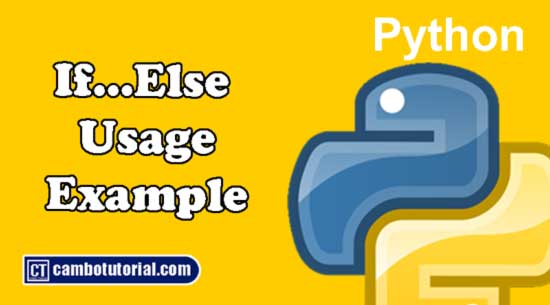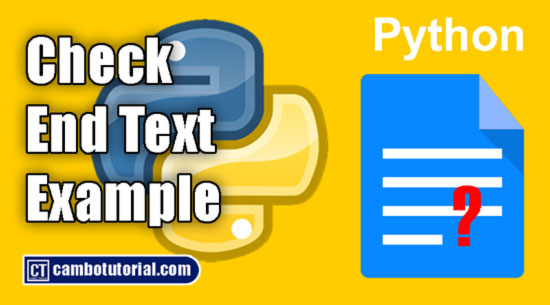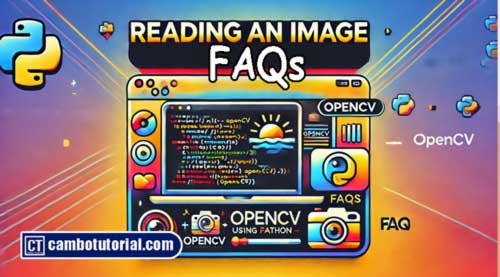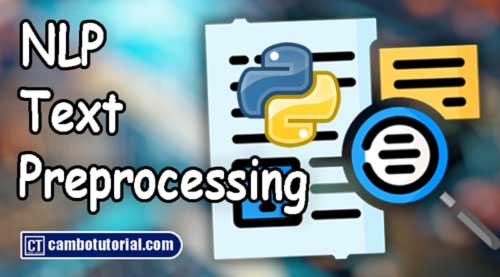Python Tuples Tutorial
4 minutes read
Today you will learn about tuple in Python with simple example. I will explain what are tuples? how to use them? show use case in real world example with built-in methods which come with tuple.
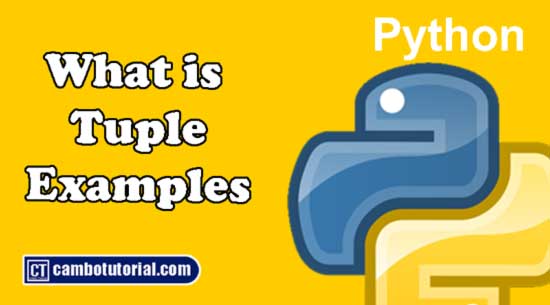
Tuple
"tuple" is similar to list that can store multiple items in a single variable. The tuple can not change the item once it is assigned (immutable) where can change the item. We write tuple by placing all item in a pair of parentheses () separated by comma.
Tuple items are ordered, unchangeable, and allow duplicate values. Tuple allow to store item in different type (string, float, integer..etc).
Create Tuple
To create tuple with items we write each item in parentheses and separated by comma. For create one item in tuple you have to add a comma to mark as it is a tuple.
Example #1 - Create Tuple
# Empty tuple
fruit = ()
print(fruit)
# One tuple with a comma to mark it is tuple
fruit = ("banana",)
print(fruit)
# Tuple having string
fruit = ("banana","mango","apple")
print(fruit)
# Tuple different item without parentheses
elements = 1,"item", True, 3.14
print(elements)
Access Tuple Elements
The way accessing item in tuple is the same way in list. We use index in square bracket to access the item. Tuple is zero base-index which is always start with 0 (Zero) located where the first element place and also support negative index. Let's see example below
| fruits | Orange | Logan | Grape | Banana |
| Index | 0 | 1 | 2 | 3 |
| Negative Index | -4 | -3 | -2 | -1 |
Example #1 - Access Tuple Item
# Tuple having string
fruit = ("Orange","Logan","Grape","Banana")
print(fruit[0])
# Get first item the same
print(fruit[-4])
Output #1
Orange
Orange
Example #2 - Access Tuple Item in Range (Slice)
We can specifiy range of indexes where to start and end will return new tuple with range items. Example below will search item from 1st index till 2nd index.
# Tuple having string
fruit = ("Orange","Logan","Grape","Banana","Kiwi","Lemon")
print(fruit[1:3])
Output #2
('Logan', 'Grape')
Example #3 - Access Tuple Item in Range without Start or End index.
# Tuple having string
fruit = ("Orange","Logan","Grape","Banana","Kiwi","Lemon")
print(fruit[4:])
print(fruit[:3])
Output #3
('Kiwi', 'Lemon')
('Orange', 'Logan', 'Grape')
Update Tuple
We already metion that tuple can not change (immutable), so how can we update tuple items? there is an option is to create new list and after modify we convert to tuple back.
Example #1 - Using List Modified Tuple
fruit = ("Orange","Logan","Grape")
# Convert to List
newFruit = list(fruit)
# Modified item in list
newFruit[0] = "Cherry"
fruit = tuple(newFruit)
print(fruit)
Output #1
('Cherry', 'Logan', 'Grape', 'Banana', 'Kiwi', 'Lemon')
Example #2 - Join Tuple
fruit = ("Orange","Logan","Grape")
# Append to tuple
fruit = fruit + ("Lemon",)
print(fruit)
Output #2
('Orange', 'Logan', 'Grape', 'Lemon')
Remove Item Tuple
Tuple is unchangable (immutable) but we can use the same method as above which is convert to list and remove then convert back to tuple.
Example #1 - Remove Item Tuple
fruit = ("Orange","Logan","Grape")
newFruit = list(fruit)
# Remove in List with specific item
newFruit.remove("Logan")
fruit = tuple(newFruit)
print(fruit)
Output #1
('Orange', 'Grape')
Example #2 - Remove Tuple
We can remove entire tuple by using del keyword.
fruit = ("Orange","Logan","Grape")
del fruit
# Error produce
print(fruit)
Output #2
Traceback (most recent call last):
File "main.py", line 5, in <module>
print(fruit)
NameError: name 'fruit' is not defined
Unpack Tuple
The way we create tuple above is called packing tuple. We also unpacking tuple which is extract each item to another variable.
Example #1 - Unpack Tuple to Variable
# Packing Tuple
fruit = ("Orange","Logan","Grape")
# Unpacking Tuple
(item1, item2, item3) = fruit
print(item1)
print(item2)
print(item3)
Output #1
Orange
Logan
Grape
Example #2 - Unpack Tuple with Less Variables
# Packing Tuple
fruit = ("Orange","Logan","Grape","Cherry","Mango")
# Unpacking Tuple, item2 hold remain items
(item1, *item2, item3) = fruit
print(item1)
print(item2)
print(item3)
Output #2
Orange
['Logan', 'Grape', 'Cherry']
Mango
Tuple Methods
| Method | Description |
|---|---|
count() |
Return count number of times whihc appear in tuple |
index() |
Return index of searching item appear at first place |
Example #1 - Using index()
fruit = ("Orange","Logan","Grape","Cherry","Mango")
index = fruit.index("Logan")
print(index)
Output #1
1
Example #2 - Using count()
fruit = ("Orange","Logan","Grape","Cherry","Mango","Logan")
found = fruit.count("Logan")
print(found)
Output #2
2
Loop Tuple
We can iterate each item in tuple, I have wrote an article about for loop and while loop please check for more detail.
Example #1 - Using For in Item
fruit = ("Orange","Logan","Grape","Cherry","Mango","Logan")
for item in fruit:
print(item)
Example #2 - Using Loop For Index
fruit = ("Orange","Logan","Grape","Cherry","Mango","Logan")
for index in range(len(fruit)):
print(fruit[index])
Example #3 - Using While Loop
fruit = ("Orange","Logan","Grape","Cherry","Mango","Logan")
index = 0
while index < len(fruit):
print(fruit[index])
index=index+1
Output #1 #2 #3 The same result
Orange
Logan
Grape
Cherry
Mango
Logan
Hope you find something to learn, Have a nice day!
Python

Author
As the founder and passionate educator behind this platform, I’m dedicated to sharing practical knowledge in programming to help you grow. Whether you’re a beginner exploring Machine Learning, PHP, Laravel, Python, Java, or Android Development, you’ll find tutorials here that are simple, accessible, and easy to understand. My mission is to make learning enjoyable and effective for everyone. Dive in, start learning, and don’t forget to follow along for more tips and insights!. Follow him
Search
Tags
Popular Articles
-
Python - Check If a String Starts With Specific Letter
1.82K -
Using Python Check Leap Year | February 29 days
1.29K -
Step-by-Step Guide to NLP Basics: Text Preprocessing with Python
1.2K -
The Difference Between %pip and !pip in Colab: Which One Should You Use?
1.14K -
Python - Check If a String End With Specific Text
1.07K -
Reading an Image in OpenCV using Python - FAQs
993