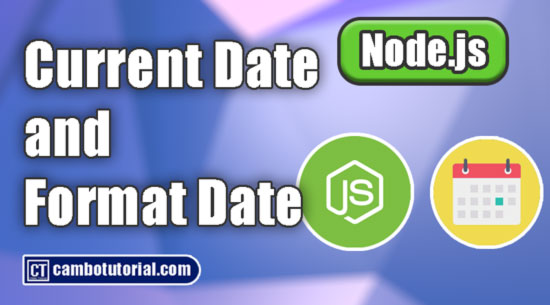JavaScript-setTimeout inside Loop not work correctly
1 minute read
setTimeout() is a awesome function in JavaScript which can execute at specific duration, but you should be aware of when use inside the loop (for, for-each, while) :
Basic syntax setTimeout:
setTimeout(function()
{
//your logic to be execute in 1s
console.log("hello");
}, 1000);
Problem
The above code should print hello after a second. It can ruin into problem if we use with loop. The variables you're passing in don't keep their initial values, so if you're changing them (as in a for loop) please be aware:
for (var i = 1; i < 5; i++)
{
setTimeout(function()
{
console.log(i);
}, 1000);
}
We expect that gonna print out 1,2,3,4 within each delay 1 second. Acutally, this will output the value 5 four times, which is not the intention.
Solution
To handle this we can separate the timeout function into another funciton as below:
for (var i = 1; i < 5; i++)
{
setDelay(i);
}
function setDelay(i)
{
setTimeout(function()
{
console.log(i);
}, 1000);
}
We can deal with this by declare the variable i in the for loop with let instead of var. The let keyword from ES6 creates a separate scope for the code block that allows for loop to print the consecutive variables
for(let i = 1; i < 5; i++)
{
setTimeout(() =>
{
console.log(i)
}, 1000);
}
That's it we can do with that, but it seems abit take long line of code or we can use ES6 style with arrow function and
let keyword.
Javascript

Author
As the founder and passionate educator behind this platform, I’m dedicated to sharing practical knowledge in programming to help you grow. Whether you’re a beginner exploring Machine Learning, PHP, Laravel, Python, Java, or Android Development, you’ll find tutorials here that are simple, accessible, and easy to understand. My mission is to make learning enjoyable and effective for everyone. Dive in, start learning, and don’t forget to follow along for more tips and insights!. Follow him
Search
Tags
Popular Articles
-
Android - Convert Website to Android App and Solve Error Text Permitted
4.39K -
Remove Specific JSON Object from JSON Array
1.3K -
Getting Date and Time Format in Node.js Example
1.25K -
Javascript - Array.sort() Does not Sort Number Correctly with Example
927 -
Convert Image to Base 64 String and Display using Pure Javascript
909 -
JavaScript-setTimeout inside Loop not work correctly
893